Capturing Screen of Android Device using ADB
Make sure the android device is connected.
adb devices
Run the following command and start performing actions on your emulator or physical device.
adb shell screenrecord /sdcard/example.mp4
Once you are done, press [Ctrl] + [C] to stop the recording.
Pull the video from the device to your computer using:
adb pull /sdcard/example.mp4
If you want to convert the mp4 to gif, run this command:
ffmpeg -i example.mp4 example.gif

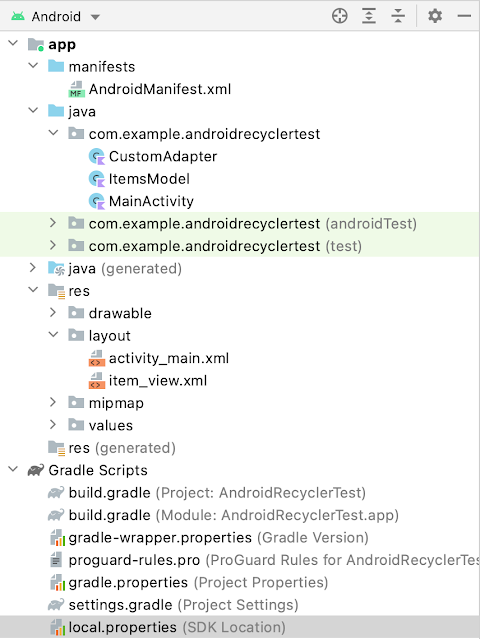
Comments
Post a Comment