Cloning a Github Project
If you are planning to work on IT, having knowledge about Git is immensely important for tracking changes in computer files or coordinating work on those files among multiple people. If you have never heard about git before this, trust me, you must go through this article.
After you have installed Git and created an account on Github already (if not follow this article ), go to the Github repository you want to clone to your local machine. Say you want to clone and work on the following repository:
https://github.com/sulavtimsina/phpMVC
Click on Clone or Download.
Click on "Use SSH" and copy the URL to clipboard.
Go to the folder where you want to clone (download) this repository, right click on the white space and select Git Bash Here to open up the git bash on this location.
On the git bash type:
If you haven't already added the SSH public key to your Github profile, then you may get this error:
Follow this link or watch the following video to add your SSH key to your Github account.
After that, you will be able to clone the repository using the SSH.
This is what you get after cloning:
If you want to use the Github project and make a own version for yourself, you could fork the project and clone the new repository and work on it. I will assume that you want to add to the current project and not create a forked project for yourself.
Now go inside www/adgl/phpMVC and start git bash there. You can google on how to add, commit and push to github. I will better create a video tutorial to explain it. Writing article is tiresome.
After you have installed Git and created an account on Github already (if not follow this article ), go to the Github repository you want to clone to your local machine. Say you want to clone and work on the following repository:
https://github.com/sulavtimsina/phpMVC
Click on Clone or Download.
Click on "Use SSH" and copy the URL to clipboard.
Go to the folder where you want to clone (download) this repository, right click on the white space and select Git Bash Here to open up the git bash on this location.
On the git bash type:
git clone git@github.com:sulavtimsina/phpMVC.git
If you haven't already added the SSH public key to your Github profile, then you may get this error:
Follow this link or watch the following video to add your SSH key to your Github account.
This is what you get after cloning:
If you want to use the Github project and make a own version for yourself, you could fork the project and clone the new repository and work on it. I will assume that you want to add to the current project and not create a forked project for yourself.
Now go inside www/adgl/phpMVC and start git bash there. You can google on how to add, commit and push to github. I will better create a video tutorial to explain it. Writing article is tiresome.






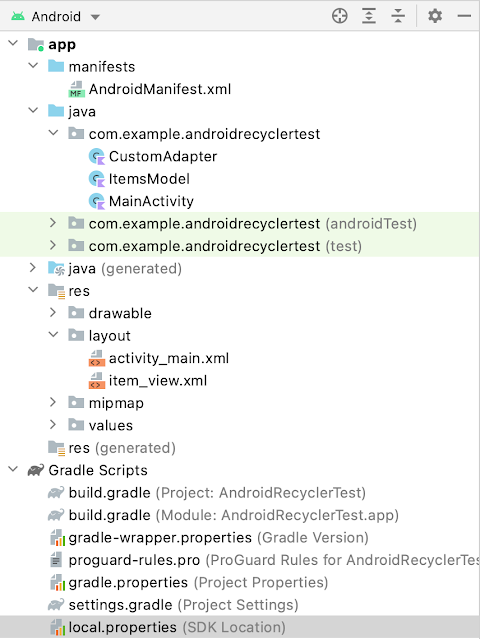
Comments
Post a Comment