To install Debug and Release build on a device
On the module level build.gradle file, add the following section:
If you have google-services.json file in the app/ directory then create debug and release folders inside app/src as shown below and cut the google-services.json file from the previous location and paste to both the debug and release folder as shown below.
Now go to the json file of the debug folder and add .debug to the end of the value of package_name, i.e if originally it was: "package_name": "com.sulav.myapp"
change it to "package_name": "com.sulav.myapp.debug"
There should be two occurrences of this key, you may have to replace at 2 places.
Run the debug built of the app on the device which already has release version of the app, it should work like a charm.
If you have google-services.json file in the app/ directory then create debug and release folders inside app/src as shown below and cut the google-services.json file from the previous location and paste to both the debug and release folder as shown below.
Now go to the json file of the debug folder and add .debug to the end of the value of package_name, i.e if originally it was: "package_name": "com.sulav.myapp"
change it to "package_name": "com.sulav.myapp.debug"
There should be two occurrences of this key, you may have to replace at 2 places.
Run the debug built of the app on the device which already has release version of the app, it should work like a charm.
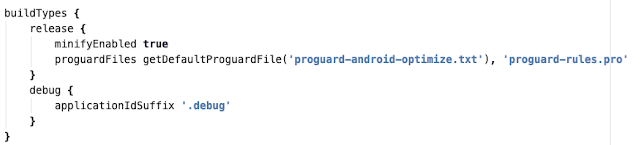



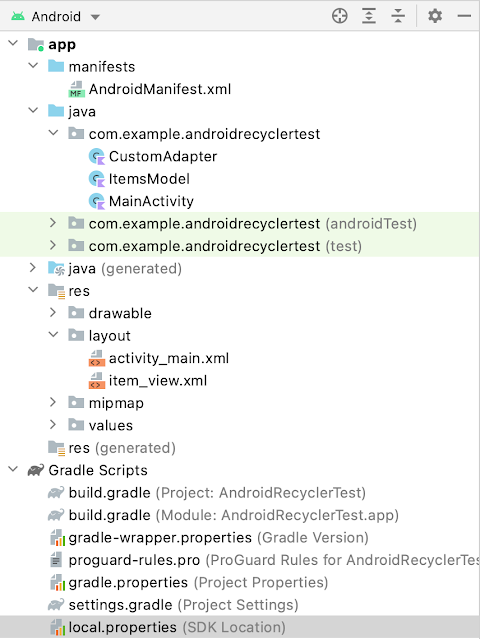
Comments
Post a Comment