Install and Uninstall Android app from ADB
To Install:
To install the apk from command line(after it is built successfully),
adb install -t app.apk
Don't forget to give the full path to the apk.
To Uninstall:
In short, to uninstall apk from command line type:
adb uninstall package_name
To be more precise:
Find the exact package name by typing:
adb shell su 0 pm list packages
From the list, find the name of the package of your app (Say it is com.sulav.app.us.debug)
Now type:
adb uninstall com.sulav.app.us.debug
The app is now uninstalled from the emulator
You can also find the package name by:
Go to Device File Explorer in Android Studio -> data -> data -> Now scroll till you find the name of the package.
To install the apk from command line(after it is built successfully),
adb install -t app.apk
Don't forget to give the full path to the apk.
To Uninstall:
In short, to uninstall apk from command line type:
adb uninstall package_name
To be more precise:
Find the exact package name by typing:
adb shell su 0 pm list packages
From the list, find the name of the package of your app (Say it is com.sulav.app.us.debug)
Now type:
adb uninstall com.sulav.app.us.debug
The app is now uninstalled from the emulator
You can also find the package name by:
Go to Device File Explorer in Android Studio -> data -> data -> Now scroll till you find the name of the package.

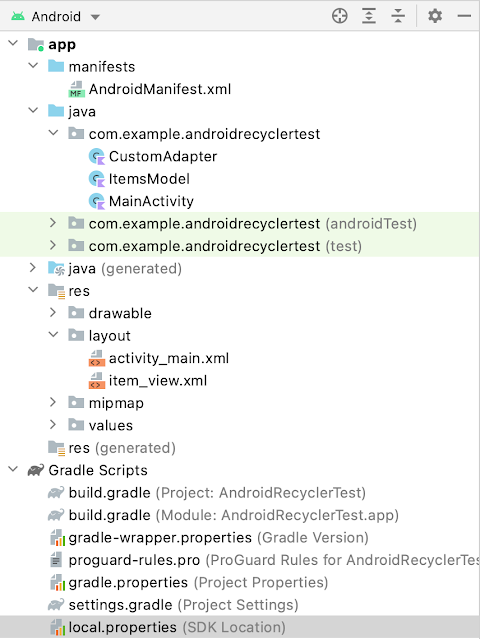
Comments
Post a Comment