Decreasing the size of Vector Drawables in Android
Follow the steps written in this github page: https://github.com/alexjlockwood/avocado
Run the following command: sudo npm install -g avocado
If vector_old.xml is the old vector drawable file, runt he following command: avocado vector.xml
The vector.xml file will be modified into small size file by replacing it.

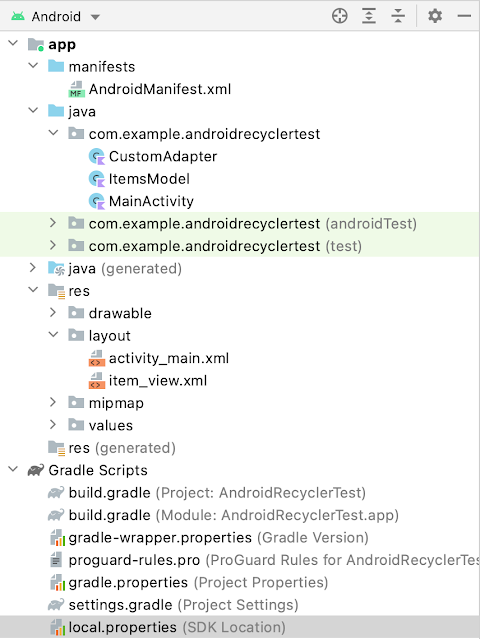
Comments
Post a Comment