Android Studio Disable Ktlint import ordering
Create a file named .editorconfig any where in the project with the following content.
[*.{kt,kts}]
disabled_rules=import-ordering
This should waive the requirement for the imports to be ordered lexicographically.

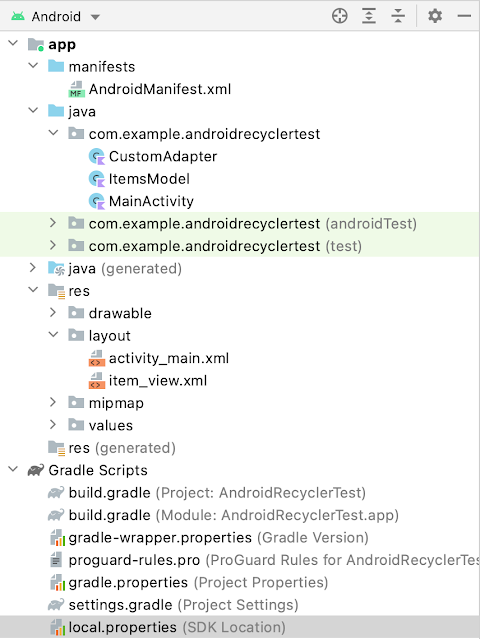
Comments
Post a Comment