Lists all settings
adb shell settings list global |
enables "show taps" on the UI
adb shell settings put system show_touches 1 |
set the battery state as unplugged
adb shell dumpsys battery unplug |
To set the battery percentage
adb shell dumpsys battery set level 65 |
http://mikepalarz.me/2019/04/dumpsys-battery
set the battery state as what is original(not so sure about this, you can try it out)
adb shell dumpsys battery reset |
Return 1 if device is in battery saver mode, else returns 0
adb shell settings get global battery_saver_mode |
To show list of activities in backstack. I have discovered this command with lot of research.
adb shell settings put global zen_mode 1
adb shell "pidof com.google.android.wearable.sysui | xargs kill"
adb shell dumpsys activity activities| grep "* Hist" |
Command for accessibility
https://gist.github.com/mrk-han/67a98616e43f86f8482c5ee6dd3faabe
Enable wifi
adb shell svc wifi enable |
This is not working.Haven't found a right solution to this.
adb shell svc wifi disable |
Take Screenshot of current emulator and show it
adb exec-out screencap -p > screen.png && open screen.png |
List all the installed packages:
adb shell pm list packages -f |
Start find my phone activity from adb
adb shell am start -n "com.google.android.gms/.mdm.RingMyPhoneActivity" |
Disable watch tutorial and need for companion.Use both the following commands.
While you are in the "Tap to begin" screen(before the language selection screen), run the following command. Run the first command and
wait till tutorials screen appears then run the second command.
adb shell am broadcast -a com.google.android.clockwork.action.TEST_MODE
adb shell am broadcast -a com.google.android.clockwork.action.TUTORIAL_SKIP |
Turn off talkback
adb shell settings put secure enabled_accessibility_services com.android.talkback/com.google.android.marvin.talkback.TalkBackService |
Turn on talkback
adb shell settings put secure enabled_accessibility_services com.google.android.marvin.talkback/com.google.android.marvin.talkback.TalkBackService |
Click the home button
adb shell input keyevent 3 |
Swipe on the screen from (x1,y1) to (x2,y2) for t duration
adb shell input touchscreen swipe x1 y1 x2 y2 t |
Example of a single finger horizontal swipe for 500ms:
adb shell input touchscreen swipe 356 186 10 186 500
For Vertical upwards swipe:
adb shell input touchscreen swipe 356 186 356 0 500
Changing language of device:
adb shell "setprop persist.sys.locale hi;"
adb reboot
This website has a great collection of adb commands:

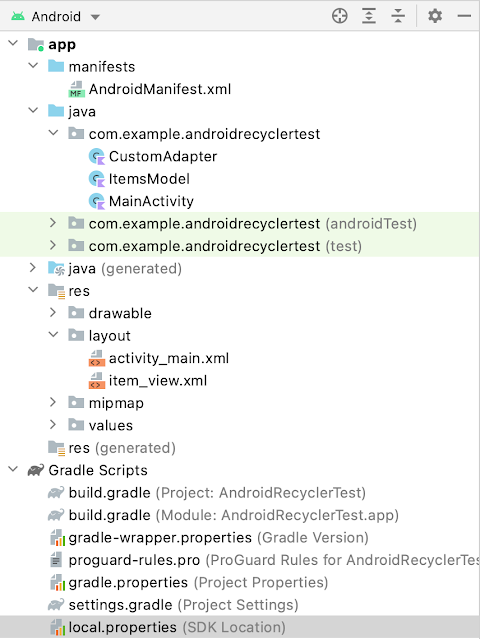
Comments
Post a Comment